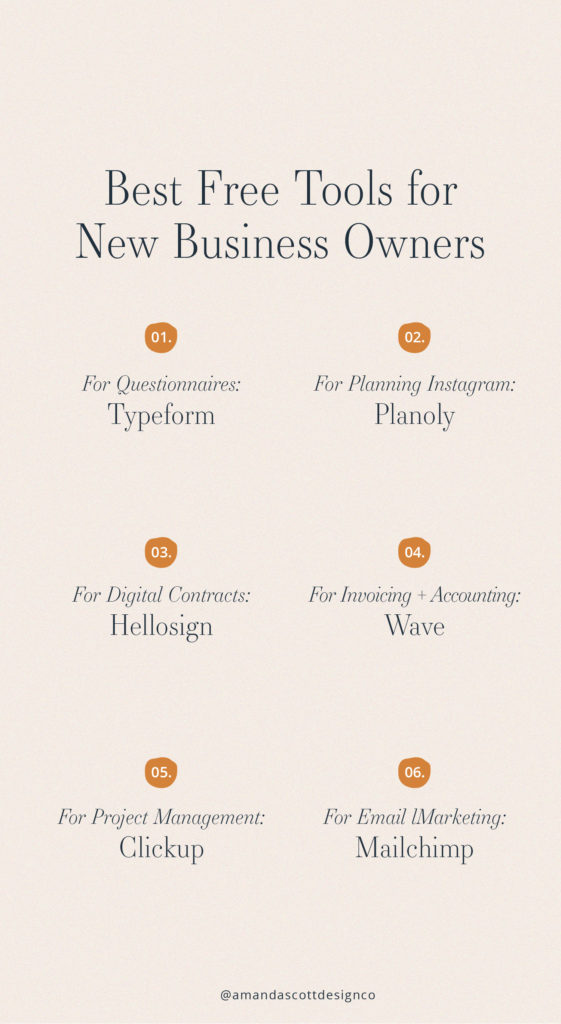Not everything that is free is worth using in your business. In fact, I recommend upgrading and simplifying the amount of systems you use when you can. But when you’re first starting out, it’s great to lean on simple, free tools to help you run your business. Some of these I actually still use the free version of! But these are some of the tools I used when I was first starting in my business and slowly over time some of them got replaced with systems and tools that can do more of the heavy lifting for me.
If you want to check out some of my favorite tools that I use in my business, be sure to check out this post where I go into details about each of them! You can always mix and match which tools you pay for and others that you utilize the free version of. It really depends on where you are in your business and what you want to spend your time and energy on!
Full disclosure: some of the links below are affiliate links, but I wouldn’t recommend anything that I haven’t used in my own business!

For Planning Social Media: Planoly
I still use the free version of Planoly to plan out my posts for Instagram. I love how I can easily layout my feed and see how everything is going to look. I can also write out my captions in advance so I’m not just doing it on a whim every morning. Planoly also allows you to save groups of hashtags which is a huge time saver too!
For Surveys and Questionnaires: Typeform
If you’re a service provider like me, you probably need to be able to send questionnaires to your clients or survey your community to understand how you can help them. I love using Typeform because it’s so user-friendly, and you can capture the response to analyze them in a Google Sheet. It also has a better interface than something like Google Forms or Survey Monkey.
To Send and Sign Contracts: Hellosign
Before I invested in Dubsado to take care of everything client-related, I used Hellosign to send contracts to my clients digitally. They capture legally binding signatures and you can easily copy and paste in your own contracts.
And yes, you need a contract when working with clients, just in case you were wondering. 🙂
In case you’re curious about Dubsado, you can check out this post where I go into detail about how I use it in my business. Dubsado was one of the first investments I made in my business and I haven’t looked back since!
For Invoicing and Accounting: Wave
This is one program I actually haven’t used personally, but I know several of my business friends use Wave for their accounting software and they rave about it! People always say how it’s a lot easier to use than Quickbooks and it’s free to use! They do take a small fee for processing payments, but it’s standard for credit card processors to charge a small fee. If you’re really concerned about the fee, just be sure to build it into your pricing.
For Project Management: Clickup
I’ve tried a couple of different project management systems and I love the power and flexibility of Clickup. I used the free version for almost two years to help me manage content ideas, project timelines, and a myriad of other things related to my business. It’s basically a mashup of Trello, Asana, and Google Calendar all in one, so you can use it how your brain works best!
For Email Marketing: Mailchimp
When I was just starting to build my email list, I didn’t want to spend a ton of money on an email marketing system. I used Mailchimp because I had been familiar with it during my corporate days. The templates are easy to use and customize to your brand, and it’s free up to 2,000 subscribers!