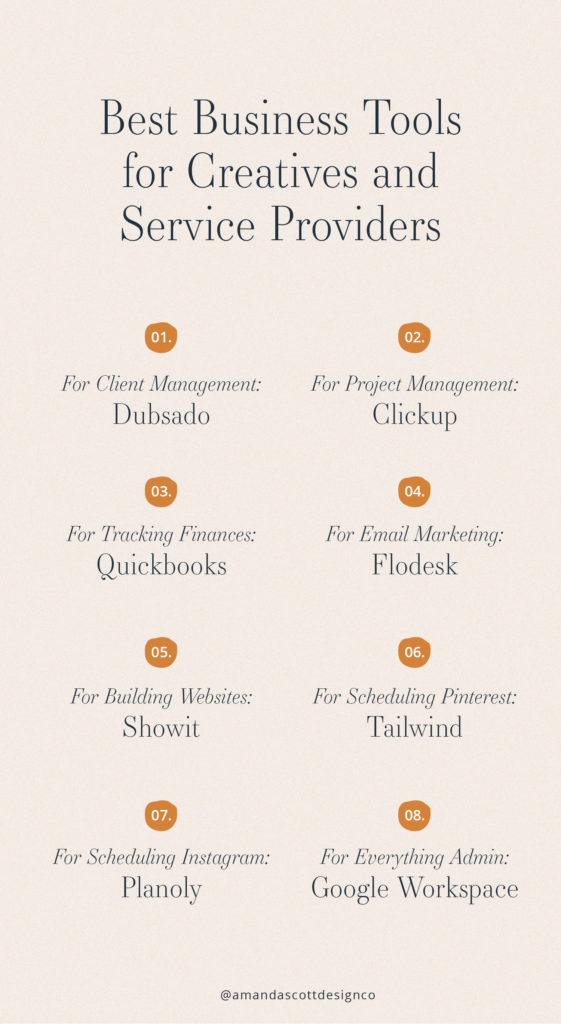Running a business as a solopreneur can be overwhelming. You have to wear all the hats and it’s easy to feel like you’re falling behind. But the good news is there are lots of business tools out there that make running a business easier through automation, batching, or just tools that make connecting with your community easier.
I’ve tried a lot of different tools in the last few years of being in business. And a lot of them enabled me to run my business as a successful side hustle while my husband and I worked to pay off debt. The good news? I’m sharing all my tested-and-proven tools that I use day in and day out in my business so you can offload some of that work and work smarter.
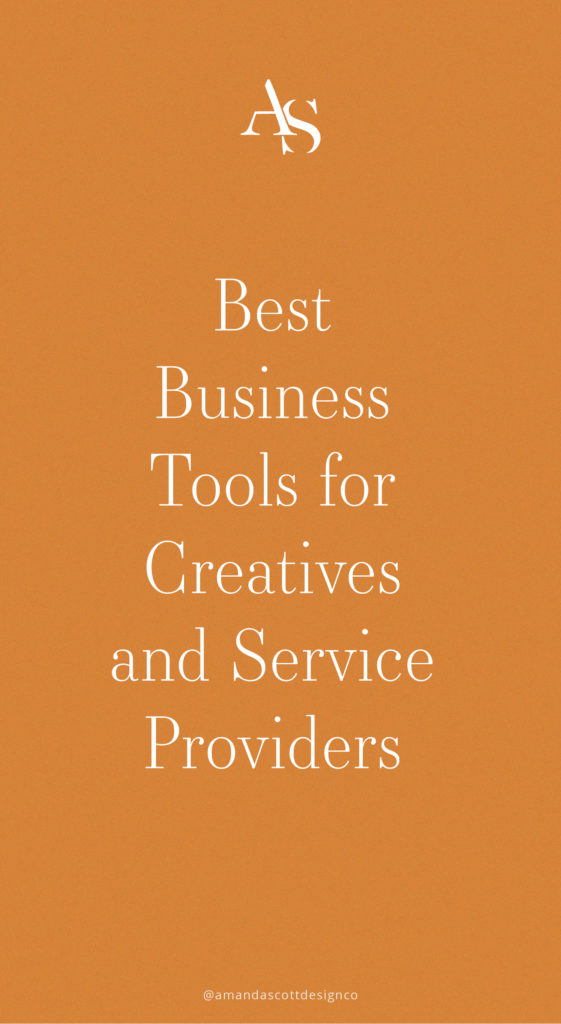
Want to see the steps I took to take my business from side-hustle to full-time business owner? Check out this post!
These are the tools I use in different aspects of my business.
*Full disclosure, some of the links below are affiliate links, but I truly use each of these tools!*
For Client Management: Dubsado
One of the biggest tools that I use day-in and day-out in my business is Dubsado. It takes care of everything relating to my clients throughout our time together. I’m talking contracts, questionnaires, invoicing, scheduling, reminder emails, proposals, etc. It’s the one tool that I literally will never get rid of because it makes running a business a breeze.
If you’re wanting to hear about a deep dive into how exactly I use Dubsado, you can check out the post here.
For everything that Dubsado does, it’s only $350 for a year. And if you use my code “amandascott” then you can get 20% off your first year.
For Project Management: Clickup
Clickup has become the HQ of everything in my business. I keep a running list of ideas in there, project timelines, content ideas, testimonials, and I even have my clients in there when we are working on their branding or website so they understand what I need from them, and we treat it as a hub for their project.
It also houses everything related to admin in my business. I have a running list of content ideas, testimonials, affiliate info, and other stuff in there. I heard someone call Clickup a mashup between Google Calendar, Trello, and Asana and I think that’s completely accurate.
It’s so flexible so you can use it as much or as little as you need to. I also love that it integrates with things like Slack, Gmail, and various other apps that I use in my business!
Clickup has a free plan and I was actually on that for a long time until I started to use it in more ways in my business. They also have paid plans starting at $5 a month depending on what you need!
For Tracking Finances: Quickbooks
Quickbooks is how I keep track of everything financial in my business. I know a lot of people who started out using Wave, but I didn’t want to deal with moving all my financial info between two companies in the future, so I went with Quickbooks. I actually started with their self-employed plan at first because my finances were so simple. My finances are still relatively simple, but I’ve since upgraded to a version where my accountant can see what’s happening in my business and easily advise me.
Right now I’m on the Simple Start version of Quickbooks and I don’t foresee me needing anything bigger in the future!
For Email Marketing: Flodesk
If you’re looking for an email marketing system to share your latest podcasts, blogs, or any other valuable info, Flodesk is for you. They’ve made email marketing so much simpler than others (like Mailchimp). It also has a flat fee so you don’t have to worry about the subscription price going up as you grow to more subscribers.
But here’s the real kicker with Flodesk, it’s so easy to create beautiful emails that won’t just get read, but will get your customers excited to get your emails.
The best part, when you sign up through my link (or use the code “amandascott”) at checkout then you can get Flodesk for 50% off for life! Whhhhaaaa??
For Building Websites: Showit
It’s no surprise that as a design partner for Showit, that’s my top recommendation for a website builder. It’s literally a drag and drop builder that is so easy to use and makes it simple to create unique, custom designs. Plus, it integrates with WordPress for blogging and other plugins that you may need for your site. It’s the best of both worlds!
You can head over to their website to get alllll of the information. Plans start at $19/month
For Scheduling Pinterest Pins: Tailwind
Posting pins to Pinterest is one way I drive traffic to my site organically. But hopping on every day to add a few pins isn’t the best use of my time. So I batch content and add it to Tailwind so that it can auto-magically schedule my pins for the best time to go out. That saves me a bunch of time and headache, all while driving traffic to my site!
Tailwind starts at 9.99 per month. You can try out their free trial here.
For Scheduling Instagram Stories and Feed: Planoly
Just like Pinterest, I like to schedule my Instagram posts in advance. I love using Planoly because I can layout my grid and see how things are going to end up. I can also write all the captions in advance instead of trying to think of them on the spot every morning. Planoly also allows me to save hashtags that are working well so I don’t have to type them out every time I have a new post or topic. They have both a desktop and a mobile app so you can write out your captions however it makes sense to you!
I actually use the free version of Planoly but there is a paid version in case you need some more advanced features. You can check it out here.
For Everything Else Admin-Related: Google Workspace + Domains
Google is my go-to for everything admin and backend systems for my business. I love that I get to have a personalized email address and a dedicated Google Drive folder for everything in my business instead of intermingling with my personal email. Not only does it save me headaches, but it also allows me to set up boundaries because I’ve set them up separately from my personal account.
Looking for an in-depth take on Google Workspace? I’ve got you, boo. Check out this post.
I use Google Workspace for email, drive, meetings, docs, spreadsheets, and calendars every day. There are more apps too depending on your needs!
In addition to Workspace, I also use Google Domains to manage my domains. It’s way easier to make changes than GoDaddy or even Bluehost in my opinion! It’s also what I advise my clients to use when we tackle their website.
Plans start at only $6 a month, and you can check it out here!