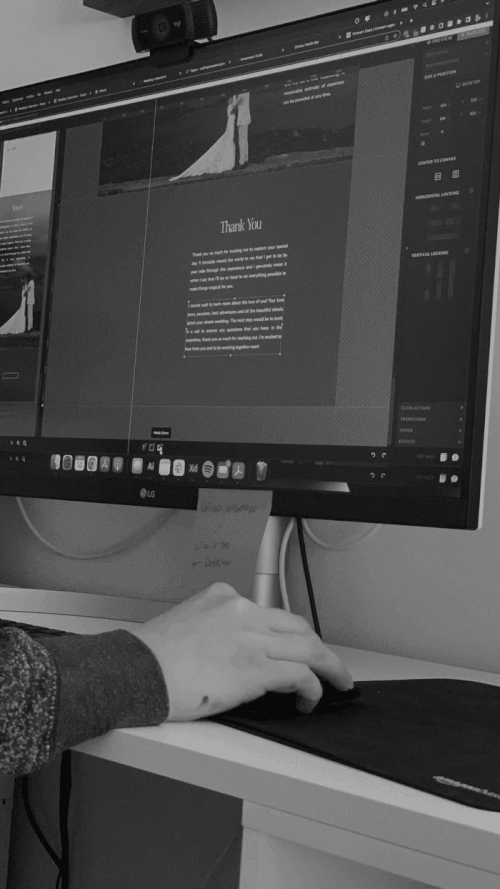You may be wondering, “There are a lot of website builders out there, why should I go with Showit?” It’s a great question! It’s hard to know the differences between all the builders unless you’ve gone in and tested them all out. And honestly, who has time for that?
I’ve been a design partner with Showit for several years now, but I’ve also tried out a lot of other website builders. That’s why I wanted to share with you why Showit may be the best option for you.
(If you’re looking for more info on what you needs for your website, check out this post here.)
What is Showit?
If you’re completely new to Showit, let me give you the rundown. Showit is a TRUE drag-and-drop website builder that doesn’t require any coding knowledge. Other builders like Squarespace are more drag-and-snap and need a ton of CSS to make any out-of-the-box changes. Showit uses WordPress as its blogging platform, which also allows to you take advantage of all the powerful plugins. Some of the biggest entrepreneurs use it, including Jasmine Star, Jenna Kutcher, and Rick Mulready.
Features
Showit has a ton of features that make it flexible and powerful enough to accomplish most anything that a website needs to do. But probably the most important feature is the creative freedom that Showit offers. You need a site that actually stands out from everyone else offering the same service you offer.
Capabilities
When I say creative freedom, I mean that you can change colors, fonts, styles, position, rotation, shape, and more ALL WITHOUT USING A LINE OF CODE. I haven’t seen any other website builder offer this same level of customization. They also offer the ability to use modern features like video backgrounds, parallax scrolling, multiple types of galleries, and more to make your site look even more professional and elevated.
Mobile and Desktop Editing
About half of all website traffic is from a mobile device. With Showit, you can independently edit the mobile site from the desktop site to make sure that your visitors are having the best possible experience, no matter what divide they are using.
Integrations
Showit can also integrate with just about any platform too. Things like Google Analytics, Facebook, Instagram, your favorite CRM, email marketing like Flodesk, and more. The options are endless when it comes to making your website the powerhouse that it needs to be.
Templates
Because of the creative freedom of Showit, it’s best to start with a template if you’re going the DIY route or hiring a designer. Otherwise, you’ll likely be overwhelmed with all the options available (even I was at first, and this is what I do for a living!) But the good news, is there are TONS of templates to choose from in the Showit Marketplace. You can even find others in template shops from people like TONIC and EM Shop, or in other marketplaces like Creative Market and Etsy. Once you find one that you love, it’s SO easy to just start customizing away to make it match your brand.
Support
One thing I love about Showit is they have real humans ready to help you if you have any questions about your website. You can chat with someone from support directly in the website builder, or hop into the Showit Facebook group where there are tons of other users (and designers like me) to help with any question that you might have. Showit also has a great support doc wiki to help walk you through a lot of the basics, and even covers things like blogging, integrations, and more.
Get a free month of Showit
If you’re interested in trying out Showit after reading through all the different features and the creative freedom it offers, you can get a free month of Showit by using my link here. You can also use my coupon code “AMANDASCOTT” to get your free month.