Here’s a question I ask clients all the time: if someone landed on your site right now, would they know what you do, who you serve, and how to take the next step with you?
You’d be surprised how many business owners don’t have clear answers to those questions — and often, it’s because their site is missing the right pages.
As a website designer, I’ve seen overcomplicated sites with 15+ pages (hello, overwhelm) and others that try to run a whole business off one lonely homepage. The truth is somewhere in the middle. There are a handful of core pages every business site needs, and once you have these in place, the rest is optional.
Let’s break them down.
1. The Homepage: Your First Impression
Your homepage is your “front door.” It’s usually where people land first, so it needs to make a strong impression and guide visitors deeper into your site.
What to include:
- A clear headline about who you are and what you do.
- A quick intro (with a link to your About page).
- A snapshot of your services or offers.
- A testimonial or two.
- A clear call-to-action (Book Now, Shop, Contact).
💡 Need a framework? Check out my post on Your Homepage Formula for the exact layout I recommend.
2. The About Page: Build Connection
People want to know the person (or team) behind the business. Your About page is where you get to share your story and build trust.
What to include:
- A professional (but approachable) photo of you.
- Your story — why you do what you do.
- Your values or mission.
- A call-to-action at the bottom.
💡 Pro tip: Keep it client-focused. Instead of just saying “I love design,” connect it to how that helps your clients: “I love design because it allows me to create websites that bring my clients’ visions to life.”
3. The Services or Shop Page: Show How You Can Help
This is the money page — literally. It’s where you explain what you offer and how people can work with or buy from you.
What to include:
- Clear descriptions of your services/products.
- Pricing or “starting at” info if you’re comfortable sharing it.
- FAQs to answer common objections.
- Testimonials for extra trust.
- A booking button, inquiry form, or “Add to Cart.”
💡 For DIYers, Canva is a great way to create simple graphics or icons to visually highlight your services.
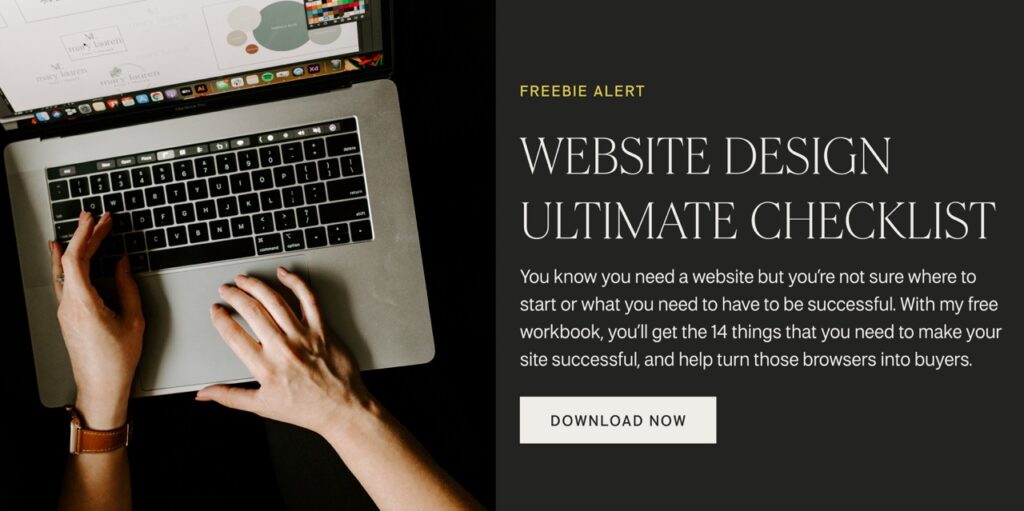
4. The Contact Page: Make It Easy
If someone’s ready to reach out, don’t make them hunt for your contact info. A strong Contact page is simple and clear.
What to include:
- A short intro (invite them to connect!).
- A form that’s easy to fill out.
- An email address for those who prefer direct communication.
- Optional: phone number, business hours, or location if relevant.
💡 Test your form before launch to make sure submissions actually reach your inbox. Nothing’s worse than missed leads.
5. The Blog (Optional but Powerful)
A blog isn’t technically required, but it’s one of the best ways to grow your visibility and establish authority. Fresh content also helps with SEO, which means more chances for your dream clients to find you.
What to include:
- Helpful, educational posts for your audience.
- Keywords in your titles and headings.
- A clear opt-in to your email list within posts.
Tools like Answer the Public can give you endless blog topic ideas based on what people are searching for.
Bonus: Legal Pages
Not the most fun part of your site, but important! Depending on your business, you may need a Privacy Policy, Terms & Conditions, or Disclaimer. Tools like Termly can help you generate these easily.
Want to Make Sure You Don’t Miss Anything?
That’s exactly why I created the Website Design Ultimate Checklist. It walks you step-by-step through every page of your site and helps you make sure you’ve included all the essentials.
👉 Grab your free checklist here.
Templates That Have These Pages Built In
Not sure where to start? My Showit Template Shop includes all of these must-have pages already designed for you — strategically laid out and ready for your content.
Instead of piecing things together from scratch, you can simply plug in your copy and images, and launch with confidence knowing the core pages are covered.
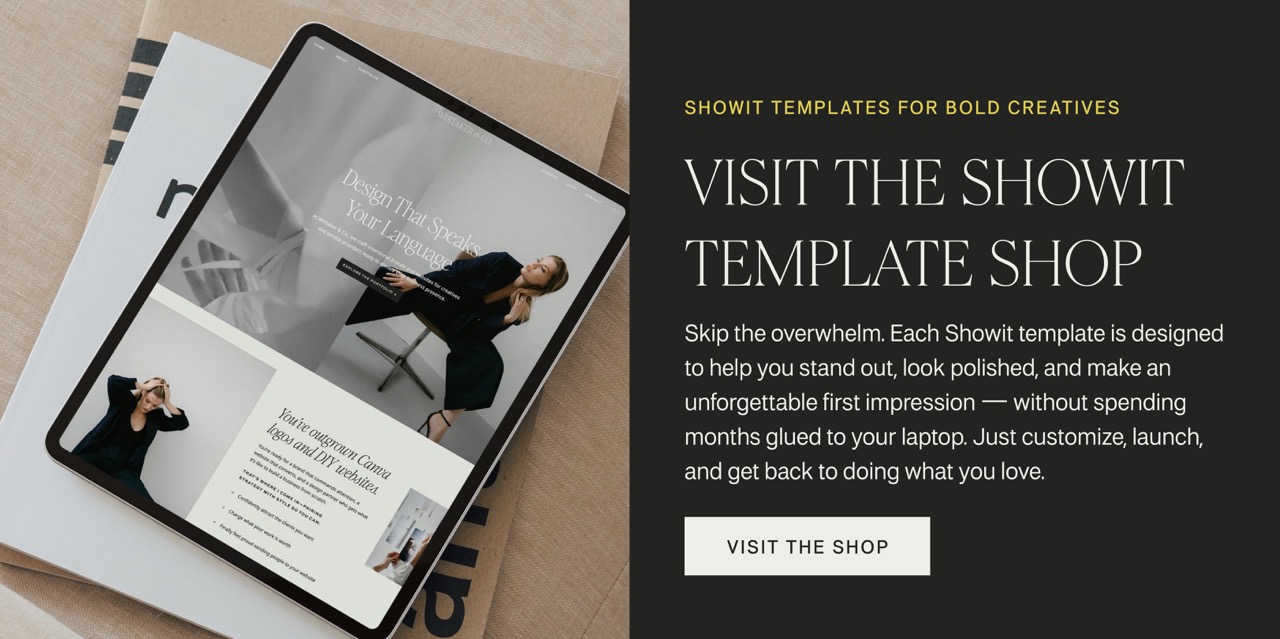
Final Thoughts
A website doesn’t need to be complicated to be effective. With just a handful of core pages — Homepage, About, Services/Shop, Contact, and Blog — you can build a site that’s clear, strategic, and client-ready.
Focus on these essentials first, then expand later if you need to. A simple, streamlined site almost always outperforms a cluttered one.
